Remote Access to Plex via IPv6
Public IPv4 addresses become much rarer in recent years, at the same time IPv6 grows rapidly and most ISPs have started supported it. To remote access to plex media server via IPv6, some configurations need to be setup.
Prerequest
This article supposes you have a custom domain, and DDNS/DNS has been properly configured. Thus the server can be accessed directly via domain.
Install Plex Media Server
DEB-based distros (Ubuntu, etc.)
1 | # Add source |
RPM-based distros (Fedora, CentOS, etc.)
1 | sudo vim /etc/yum.repos.d/plex.repo |
1 | [PlexRepo] |
1 | sudo yum update |
Configure Network
Goto Settings -> Network
Enable IPv6 support in plex media server
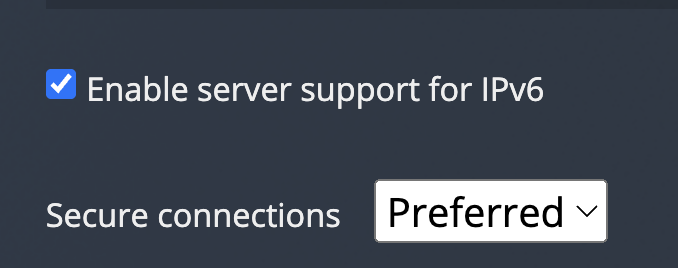
Set custom URL
This step is to give you access to flex media server in android app.
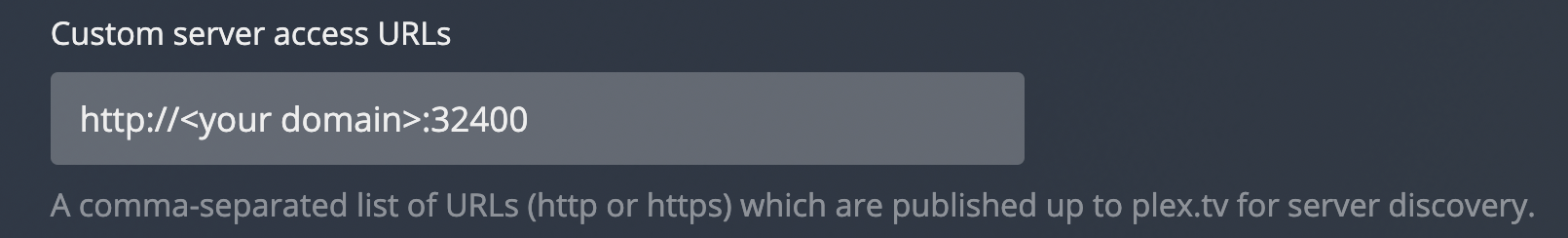
Allow insecure connection
Open Android App, Goto Settings -> Advantage -> Allow insecure connection
Set to Always
Just Play
Now you can either access to your flex media server via
http://<your domain>:32400
Or through Android App.